
Nextiva Call Center
has the technology for any size business.
It doesn't need to be complicated.
view pricing!Why use Nextiva Call Center?
A comprehensive cloud solution with advanced functionality that's easy to use
![]()
Automatic Call Distribution
Route callers to the right queue, with the right priority to the right skilled agent
![]()
IVR/auto Attendant
Guide callers using voice prompts
![]()
Remote Or Mobile Agents
Virtual pools of agents can be created that span the globe, and can log in from anywhere
![]()
Queuing
Ensure callers never get a busy signal and are queued correctly
![]()
Monitoring
Ensure quality by monitoring agent performance with both historical and real-time reporting
Improve deployment speed
Instantly access enterprise-grade call center solutions and quickly scale to respond to fluctuations in call volume without changing your infrastructure settings.
- Maintain efficient staffing so your customers don't remain on hold
- Provide automated call-back and responses to your incoming callers
- Increase your first call resolution through advanced call routing options

Utilize a flexible staffing structure
Nextiva's management system allows you to monitor and modify your employees' communication, regardless of where they are located.

Route incoming calls to employees based on agent or team skill sets

Staff based on customer demand and route overflow calls to external agents
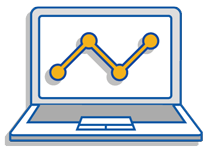
Monitor call volume and flow through your dashboard and activity reports
Experience dramatic cost savings
With minimal upfront costs and flexible pricing, companies of any size experience dramatic cost savings with call center phone service in the cloud.
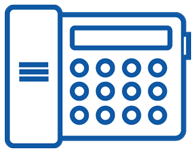
Use your existing devices to reduce office hardware requirements
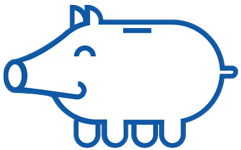
Blend your on-premise and virtual agents to minimize rent expenses

Nextiva's hosted call centers don't require complex equipment
Manage your communications from anywhere
Utilize the NextOS unified communications online dashboard to instantly monitor the pulse of your business throughout the workday.
- Manage your phone service on any Internet browser or mobile device
- Identify bottlenecks, availability issues, and employee productivity
- Manage all of your incoming and outgoing calls with one simple click
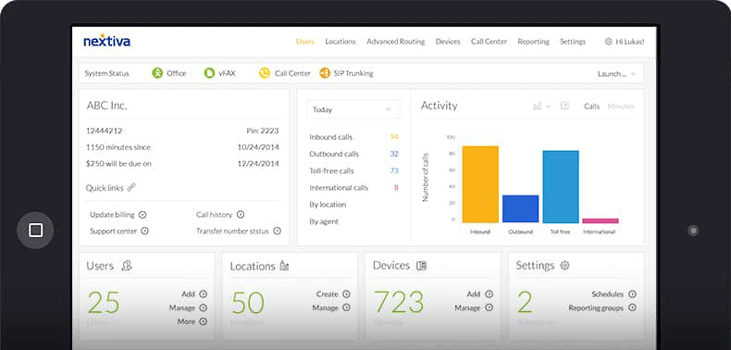
Delivering the experience & service your customers expect, Nextiva Call Center increases business collaboration.
![]()
CALL CONSOLE
Allows you to manage all current calls and take actions on them
![]()
VIEW CONTACTS
See who is available or not, make calls to contacts and manage directories
![]()
DASHBOARD
Monitor the call centers to which you are assigned as an agent
![]()
AGENT STATUS DISPLAY
Quickly see agents who are available, on a call, have a call ringing, or set to an alternate status
![]()
AUTOMATIC CALL DISTRIBUTION
(ACD) Depending on each call type, you can set up calls to be routed based on the agents who are able to support those requests.
![]()
INCOMING CALL DETAILS
Display the name and number of the caller and the queue they are calling from, if assigned to a queue
![]()
INSTANT ESCALATION
Simply select the supervisor from your call console and immediately transfer a call to him/her
![]()
CALL PROMOTION
Reorder calls in a queue to answer urgent calls before others in the queue
![]()
3-WAY CONFERENCE CALL
Select two calls from the call console and connect them with one click
![]()
CALL QUEUES
Organize users, teams and departments by queues and callers will be routed to the next available agent in the appropriate queue
![]()
CALL RECORDING
Record specific agent calls “on demand” or set your service to record calls automatically
![]()
CALL MONITORING
Monitor a specific agent or the next call that comes in to a selected queue
![]()
SILENT MONITORING
Select an agent and listen in (while muted) to the current call
![]()
IVR/AUTO ATTENDANT
Instant automated greeting that lets callers choose the person or department they are trying to reach
![]()
NIGHT/WEEKEND SERVICE
Automatically forward calls to an alternate number for after-hours, weekends or holidays
| Advanced IVR (Interactive Voice Response) | Call Center Pro | Call Center Enterprise |
|---|---|---|
Conditional Call Routing Options |
||
| Front Office | ||
Call Queue Visibility |
||
Enhanced Greeting & Queue Announcements |
||
One-Click Transfers |
||
Conference Bridge |
||
Free Auto Attendant Recording |
||
Instant Message and Presence |
||
Forced Delivery of Calls |
||
Night & Holiday Service |
||
Whisper Messages |
||
| Business Integration | ||
CRM Integration |
||
Intelligent ACD (Automated Call Distribution) |
||
Configurable Call Handling |
||
Queue-Based Routing |
||
Skills-Based Routing (Weighted Call Distribution) |
||
Remote Agent Support |
||
Voicemail to Email |
||
Dedicated Onboarding Service |
||
Flexible Disposition Codes |
||
Flexible Unavailable Codes |
||
| Supervisor Controls | ||
Real-Time Agent Management |
||
Launch Dashboard & Reports |
||
Call Reports by Time, Agent, or Queue |
||
Historical Reports of Key Metrics |
||
Call Recording |
||
Promote, Retrieve, or Transfer Queued Calls |
||
Queued Call Management |
||
Silent Monitoring & Call Barge-In |
||
| Quality Assurance | ||
Call Recording |
||
DNIS Support |
||
Disposition Code Status |
||
Priority Queue Routing |
||
Outgoing Call Control |
||
| Upgrades Available | ||
Meet-Me Conferencing (9-users): |
$19.95 | $19.95 |
Meet-Me Conferencing (25-users): |
$49.95 | $49.95 |
Office Receptionist Dashboard |
$39.95 | $69.95 |
Supervisor Dashboard |
$69.95 | $69.95 |
Agent Dashboard |
$29.95 | $29.95 |
Compare VoIP Phones
Polycom VVX 150NEW!

A high-quality, two-line, IP phone ideal for home offices or shared/common areas, such as lobbies, hallways and break rooms or for any location that needs simple and reliable voice connectivity.
Polycom VVX 250NEW!

A high-quality, four-line, IP phone ideal for knowledge workers who need to meet today’s modern business environment demands and the ability to multitask or handle multiple calls.
Nextiva X-835NEW!

A sleek, twelve-line, color, IP phone ideal for leads and supervisors. It has a multi-page approach to provide additional programmable keys.
Polycom VVX 201

With features including HD Voice and noise-cancelling technology, this reliable two-line SIP phone delivers an unparalleled communication experience at an affordable price. With a backlit LCD screen, shared line appearance, three-way conferencing, call waiting and easy call transfer, this entry-level enterprise phone is the perfect solution for users that need a simple, yet reliable desk phone.
Polycom VVX 301

The powerful Polycom VVX 301 is an entry-level business media phone that is ideal for busy offices that need crystal clear communication. This six-line phone offers Microsoft integration, handset and headset compatibility, Busy Lamp Field and Shared Call Appearance capabilities, distinctive incoming call treatment and more. If you are interested in this phone but are looking to fully utilize your gigabit Internet speed, talk to our Sales team about the Polycom VVX 311.
Polycom VVX 401

The expandable Polycom VVX 401 is a colorful business media phone that is ideal for offices with moderate call volume that need advanced UC telephony features. The 12-line phone offers Microsoft integration, HD voice quality, Busy Lamp Field and Shared Call Appearance capabilities, distinctive incoming call treatment and more. If you are interested in this phone but are looking to fully utilize your gigabit Internet speed, talk to our Sales team about the Polycom VVX 411.
Polycom VVX 501

The Polycom VVX 501 is a high-performance 12-line business media phone with superior voice capabilities. Designed for a broad range of office sizes, the VVX 501 seamlessly integrates with Nextiva's features for improved productivity and a wide range of applications. The device features a touch screen interface, calendar integration, expandable accessories for video and wireless, and unified communications software to connect with PCs.
Polycom VVX 601

The premium Polycom VVX 601 is ideal for executives and managers who need intuitive and powerful connectivity to lead an organization. Featuring a high resolution screen and 16-lines, the VVX 601 has the ability to provide personalized information through built-in web applications and a digital photo frame. An optional camera quickly gives the device video conferencing capability and the web-based tools allow for increased productivity.
Polycom IP 6000

Modernize your meetings with the innovative Polycom SoundStation IP 6000. This one-line phone features speed dialing, a distinctive ring, a backlit LCD display and power over Ethernet through a clear speakerphone.
Cisco SPA 112

The comprehensive and feature-rich Cisco SPA112 two-port phone adapter enables high-quality VoIP service that can connect to analog phones. Its features include simultaneous voice and data use, outstanding security, easy installation and a compact size.
Cisco SPA 303G

The Cisco SPA 303G is a high-quality three-line phone with two Ethernet ports and a monochrome graphical display. The SPA 303G is an easy-to-use phone that supports hosted VoIP and PBX environments with secure remote provisioning and web-based configuration.
Cisco SPA 504G

The Cisco SPA 504G is a high-quality four-line phone with two Ethernet ports, a backlit LCD display and power over Ethernet. The SPA 504G is an easy-to-use phone that supports hosted VoIP and PBX environments with secure remote provisioning and web-based configuration.
Cisco SPA 525G2

The Cisco SPA 525G2 is a full featured, stylish five-line phone that supports up to two Cisco SPA500S Expansion Modules. The device features two Ethernet ports, a high resolution graphical display and enhanced power over Ethernet. The SPA 525G2 is a top-quality phone that supports hosted VoIP and PBX environments with secure remote provisioning and web-based configuration, and is WiFi and Bluetooth capable with HD voice.
Panasonic KX-HDV130

The Panasonic KX-HDV130 combines a professional-grade phone with a sleek design for an enhanced user experience. The entry-level two-line SIP phone is the ideal choice for users that need a reliable device with advanced call handling features.
Panasonic KX-HDV230

With acoustic echo cancellation and 12 functional keys, the high performance Panasonic KX-HDV230 is the ideal six-line SIP phone for busy professionals that need to stay connected. The device also features two Gigabit Ethernet ports, an LCD screen display, all basic phone features, and power over Ethernet. Additionally, the KX-HDV230 supports the KX-HDV20 Expansion Module for an additional 40 flexible keys if needed.
Panasonic TGP 550

The Panasonic TGP 550 is a high-quality three-line phone that offers HD voice, a handset/speakerphone combination, two Ethernet ports and more. The cordless option allows for flexibility, and the backlit LCD display, speed dialing and distinctive ring make this phone a unique, easy-to-use option.
Panasonic TGP 600

A complete SIP cordless solution, the Panasonic TGP 600 is a high-quality phone with the capacity for up to 8 concurrent calls with the use of cordless handsets. With features including conferencing, advanced call handling options, noise reduction technology and HD voice, this enterprise-grade phone will meet your business needs.
Panasonic KX-UTG200

The enterprise-class Panasonic KX-UTG200 delivers enhanced functionality, productivity, and value to meet the communication demands of today’s business professionals. The KX-UTG200 is a four-line phone featuring two Ethernet ports, HD voice, full duplex speakerphones and a state-of-the-art color graphical display.
Panasonic KX-UTG300

The enterprise-class Panasonic KX-UTG300 is a six-line phone with two Ethernet ports, crystal clear HD voice, full 5-inch color graphical LCD touchscreen interface, and built-in Bluetooth wireless technology. This sleek, feature-rich phone is easy to use and ideal for today’s busy professionals.
VTech VSP715

The VTech VSP715 is a two-line SIP phone that comes equipped with the essential calling features you need to keep pace with your business. This Power over Ethernet (PoE) phone has programmable softkeys, a large backlit display, dual Ethernet ports and a navigational pad making it a reliable and user-friendly desk phone.
VTech VSP725

For busy professionals that need to handle multiple calls at once, the three-line VTech VSP725 is the ideal mid-level SIP phone solution. With Power over Ethernet (PoE), HD voice, 12 dual-function keys, dual Ethernet ports, advanced call handling features, and more, this phone provides the reliability and functionality professionals need in a desk phone.
VTech VSP735

Designed to work overtime for you, the VTech VSP735 is a reliable and powerful five-line SIP phone. The 16 dual-function keys allow for a customizable experience, while HD voice and advanced call handling features ensure that communication is crystal clear and effective. Power over Ethernet (PoE) and dual Ethernet ports eliminate complicated wiring and provide the flexibility to place the phone in the most convenient location.
VTech VSP600

No longer tied to a desk, the VTech VSP600 cordless SIP phone allows professionals to communicate wherever the conversation takes them. With the option to connect up to six additional handsets to the base station, this four-line SIP phone provides more flexibility and mobility than a traditional desk phone. Each handset can support two concurrent calls, as well as the advanced calling features today’s businesses need including conferencing, call forwarding, do not disturb, and more.
VTech VCS754

Enjoy excellent audio quality during meetings with the VTech VCS754 conference phone. This three-line phone supports advanced calling features and includes acoustic echo cancellation, a user-friendly interface, large backlit display, three programmable softkeys, and a navigational pad. This is an ideal phone for a standard conference room or large office.
Nextiva Clarity NA250B

The Nextiva Clarity 250B is an enterprise-grade cloud-based network firewall and router solution providing centralized network management with active real-time cyber security protection for advanced network performance. With the capacity to support up to 300 devices and features such as VPN, DHCP, Firewall Rules, VLANs, and diagnostics, you can proactively troubleshoot and resolve issues as they arrive.
Nextiva Clarity 320E

The Nextiva Clarity 320E is an enterprise-grade cloud-based network firewall and router solution providing centralized network management with active real-time cyber security protection for advanced network performance. With the capacity to support up to 500 devices, 10.9 million active connections, and features such as VPN, DHCP, Firewall Rules, VLANs, and diagnostics, you can proactively troubleshoot and resolve issues as they arrive.
AudioCodes Mediant 500

The AudioCodes Mediant® Enterprise Session Border Controller (E-SBC) is a hardware solution that allows Nextiva SIP Trunking services to integrate with any private branch exchange (PBX) on the market. With the AudioCodes SBC, you can easily convert your traditional PBX phone system to IP-based communications without having to purchase costly new equipment.
Netgear WNR3500L

The NETGEAR WNR3500L is a reliable, high-performance platform that supports a variety of applications. The router offers extensive wireless range and speed, protected WiFi setup, Ethernet and USB ports, DoS attack prevention and double firewall protection.
Nextiva Fax Bridge

This fax bridge allows you to use standard fax machines with your Nextiva vFAX service. Choose whether you want the fax machine to send or receive virtual faxes or both. Simply connect your Internet cable and fax machine with the bridge and you're ready to start using Nextiva vFAX.
<% pro = Trim(Request.QueryString("product")) %>
Call to get a free quote from a specialist.
1.800.886.5369
